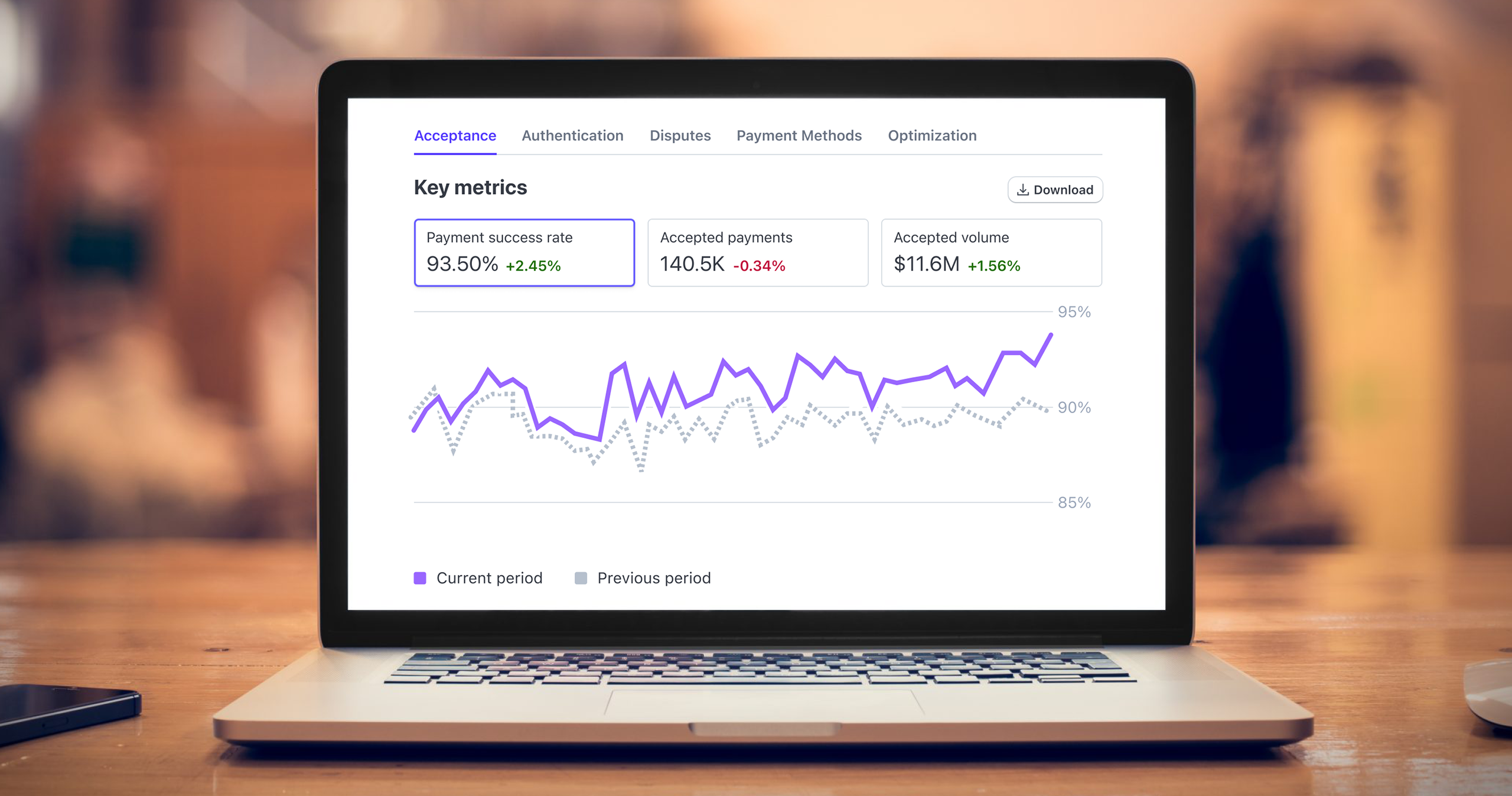With over one million customers, Stripe is a complete payments platform. Their platform makes it easy for merchants to process online payments.
Unfortunately, helping you understand your failed payments and decline recovery metrics is not Stripe’s strong suit. Their dashboard doesn’t make it easy to identify which transactions declined. And with the average subscription merchant declining at a rate of over 23%, those declines are in there (we’ve seen them time and time again!).
From a simple export, our team will analyze your data and provide you with insight into your:
- Decline Rate – how many customers are you losing to involuntary churn
- Recovery Rate of Declines – how many lost customers you are recovering (this is what our team refers to as your baseline; how many lost customers you are already recovering)
- Forecasted Uplift – customers that Revaly can help you recover
How to Export Details
First, you will head to the ‘Payments’ tab and select ‘All’. From there, hit ‘Export’ in the right-hand corner to see all the payment failures in red.
Next, you will need to select ‘Custom’ in ‘Date Range’.
We usually need a minimum of six months of transactions, but the more data we have, the better. This helps us generate the most accurate and fairest assessment of your metrics.
In the same ‘Exports payments’ section, make sure you select ‘All Columns’. Finally, hit ‘Export’ and send your CSV file over to us.
That’s it! Our team is happy to help with any questions that come up along the way. Contact our sales team for more information.
About Us
Revaly is the Payment Performance Management platform that helps businesses maximize approvals, reduce involuntary churn, and protect the revenue they’ve already earned. By connecting directly with issuers and the payments ecosystem, Revaly turns preventable declines into measurable growth—because approvals aren’t luck, they’re engineered.